You can hear the moment a customer relaxes when an agent has the right answer in seconds. That relief comes from a mix of skilled people and quietly effective software that keeps work moving. Contact centre leaders feel that pressure on every shift, across every channel, while budget and risk stay in view. The message from the floor is simple to anyone who listens closely, give agents better tools and customers will feel it.
CIOs want the same thing, only with stronger security, measurable value, and fewer surprises. AI now supports that goal with clear gains across quality, speed, and consistency when it is designed well. You still need the operational plumbing, from data quality to change control, or results will stall. A clear path, small pilots, and tight feedback loops help you move with confidence.
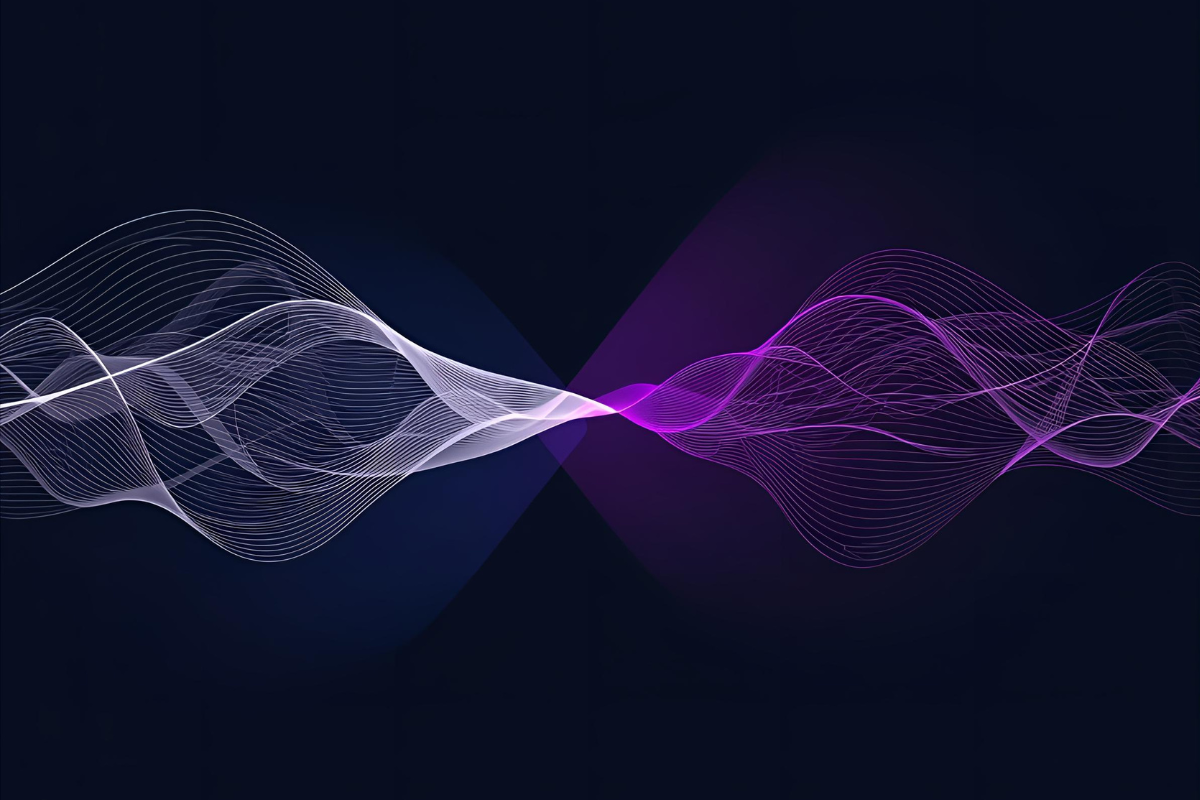
11 AI Technologies In Modern Contact Centers Every CIO Should Know
Leaders ask for a straightforward view of what is ready, what is risky, and where to invest first. The most practical way to think about it is to map AI to your existing flows and to the outcomes you already track. The conversation should focus on safe deployment, visible benefits, and controls that your audit team can verify. Many teams also search directly for AI technologies in modern contact centers and AI tools for team leaders in contact centers because the right language helps align budgets to real outcomes.
1. Real Time Speech To Text And Analytics
Real time transcription converts speech to readable text during a call so agents and supervisors see what matters as it happens. Modern systems add speaker labels, punctuation, and timing cues, then surface keywords, topics, and sentiment for quick prompts. The most helpful views highlight risks like cancellation intent, payment issues, or disclosure terms that need a readout. Results feel natural to agents when latency stays low and the transcript mirrors how people actually speak.
Operational fit still decides success. Capturing accents, domain terms, and acronyms requires tuning and a vocabulary plan that grows with new products and policies. Privacy rules need consent handling, retention settings, and redaction for payment data and identity numbers. Track word error rate, alert precision, and time to assist so you can show value beyond a simple transcript.
2. Conversational Assistants For Voice And Chat
Assistants that greet callers or chat visitors can authenticate, answer common questions, and route with context when a handoff is needed. Good experiences come from clear prompts, guardrails that respect policy, and a short path to a person when the request is sensitive. Deflection on simple tasks should pair with strong coverage for edge cases, since trust falls fast when the assistant stalls. Teams also watch tone and escalation cues so the system knows when to step back.
Build with a library of approved intents, structured responses, and citations to internal knowledge so answers stay grounded. Add profanity and safety filters, plus clear logging so coaches can see what happened and why. Keep acoustic and chat channels consistent so customers do not repeat information during a transfer. Measure containment with satisfaction, not just volume, so you do not trade speed for frustration.
3. Agent Assist Copilots At The Desktop
Desktop copilots sit beside agents during live work and suggest the next best step, a policy snippet, or a short response. The best versions read the on‑screen context, pull facts from allowed sources, and draft notes while the call wraps. Copilots help new hires ramp faster and free experts from repetitive lookups and manual clicks. Your goal is not to replace judgement, it is to remove friction so agents can focus on the person.
Team leaders get daily value when the copilot includes quick coaching cues, playbooks for tough calls, and safe shortcuts into the CRM. This is also the most natural home for AI tools for team leaders in contact centers, since supervisors can track which prompts land and which need refinement. Keep latency budgets tight, and offer an offline fallback so work does not pause when network quality dips. Share change logs and training tips in small bites so adoption grows without noise.
4. Automatic Call Summarization And After Call Notes
Summarization turns a messy conversation into a crisp outcome with key facts, next steps, and the right disposition codes. Systems that tag products, reasons, and promised actions help keep your CRM clean and reports honest. Agents leave the call with less typing, which improves wrap time and consistency. Leaders get better insight into trends since notes follow a steady pattern across the floor.
Governance matters more than word choice. Use templates that fit your compliance rules, and allow agents to edit before final save so intent is captured correctly. Redact sensitive fields, store the audit trail, and keep timestamps linked to the original audio. Quality reviewers should be able to compare the summary to the call in one click for spot checks.

5. Retrieval Augmented Generation Linked To Enterprise Knowledge
Retrieval augmented generation, often called RAG, blends a search step with generation so answers cite trusted pages from your knowledge base. That keeps outputs grounded in the content your teams already trust, such as policy docs, pricing guides, and service manuals. Chunking, relevance ranking, and source tagging help the system pull the right paragraph, not just the right file. Agents and assistants then quote accurate content and include a link that any supervisor can verify.
The plumbing makes or breaks results. Build connectors to your wikis, CMS, file stores, and ticket history with access controls respected at query time. Refresh indexes on a schedule that fits your release cycles so stale pages do not slip through. Maintain test sets of common and tricky questions to watch quality over time and catch drift early.
6. AI Routing And Intent Aware Triage
Intent aware triage classifies requests from voice and digital channels so the right queue, skill, or journey gets picked without guesswork. Signals include language, topic, customer tier, predicted handle time, and even urgency inferred from phrases and timing. Routing then feeds agents who are certified for the task, which raises first contact resolution without extra coaching. This is a quiet upgrade that shows up as smoother queues and fewer recontacts.
Fairness and transparency should sit beside efficiency. Keep rules readable, capture the features used, and record the path for audit so no one needs a detective to explain a result. Cold starts call for a hybrid of rules and models so service does not dip during training. Run split tests and publish the findings so teams understand what changed and why it helped.
7. Quality Assurance Automation With Coaching Cues
Automated QA reviews every contact against policy, tone, empathy, and outcome criteria so you see patterns that manual sampling misses. Scores become more consistent, and coaches gain time to focus on targeted improvements. Real value appears when the system highlights the exact moment that triggered a score and links to guidance. Agents appreciate clear examples and fair measurements they can act on this week.
Keep people at the centre of the process so trust stays high. Share how the scoring works, avoid black boxes, and let agents contest results with an easy path to review. Use anonymization and sampling rules that respect privacy while still finding insight in the data. Track coaching impact over time, not just scores, so you know the guidance is landing.
8. Forecasting And Workforce Optimization With Machine Learning
Forecasting models estimate volume and handle time by channel, then compute staffing plans that meet your service targets. Inputs include seasonality, promotions, outages, and marketing calendars, which helps schedules reflect the current plan. When forecasts improve, overtime drops and wait times stabilize without guesswork. You also gain clarity on shrinkage patterns so leaders can plan with fewer surprises.
Workforce tools then translate forecasts into fair schedules that respect preferences, limits, and required skills. Midday reforecasting can suggest shift swaps and voluntary offers before queues swell. Agents see clearer expectations, and adherence becomes easier when plans match the day’s reality. Publish the learning from mistakes so trust grows with each cycle.
9. Proactive Service Automation And Outbound Messages
Proactive service lets you message customers before they contact you, which prevents long queues and repeat calls. Triggers include order delays, appointment changes, service outages, and account alerts. Messages should be short, personalised, and easy to act on, with a path to a person for complex cases. Channels matter, so respect stated preferences and make the next step simple.
Compliance and respect for attention are non‑negotiable. Honour opt‑in status, set frequency caps, and respect quiet hours so your brand stays welcome. Keep templates reviewed by legal and compliance teams, then test them with customers for clarity. Close the loop with outcome tracking so the team sees how many contacts were prevented and how many needed a follow up.
10. Fraud Detection And Secure Authentication
Contact centres face account takeover, social engineering, and synthetic identity attempts that hide in normal traffic. AI can score risk using signals such as speech cadence, device fingerprints, and behavioural patterns across sessions. Adaptive flows add step‑up verification only when risk is high, which keeps honest customers moving and stops the rest. Pair this with clear guidance for agents so they know what to do when the system raises a flag.
Security features need careful tuning and a safety net. Track false accepts and false rejects, and adjust thresholds with input from fraud and compliance teams. Add liveness checks and replay defences to reduce spoofing for voice and chat. Maintain clear fallbacks so customers can still pass verification with human help when the signals are ambiguous.
11. Multi Agent Orchestration And Audit
Complex work often calls for more than one assistant. An orchestrator assigns roles such as a planner that breaks a task into steps, a researcher that pulls facts, and a writer that drafts the answer with citations. A policy agent watches for restricted actions and blocks risky requests before they reach production systems. Human approval can sit at key points, which keeps control tight on sensitive moves.
Audit sits at the centre of this pattern. Keep a timeline of who or what acted, which tools were used, and what data was touched. Version each agent, prompt, and rule so you can replay outcomes during a review. These records save hours during an incident and help leaders improve the system with confidence.
You do not need everything at once. Most teams pick a few foundations, prove value, and expand in steady steps tied to clear KPIs. Small wins teach the organisation how to run AI safely across channels and teams. A practical plan, clear guardrails, and honest measurement keep momentum strong.
KPIs And Guardrails To Assess AI Contact Center Value
Teams that succeed start with shared metrics and clear limits. Operational leaders care about service levels, finance teams care about cost, and compliance cares about risk and proof. Your framework should let each group see their part without extra effort. A small set of measures works best when it maps to everyday work.
- Service performance: track average handle time, first contact resolution, service level, and abandonment, then confirm the trend holds after seasonality adjustments. Pair each metric with a quality check so speed does not cut corners.
- Quality and accuracy: monitor grounded response rate, citation coverage, and escalation accuracy for assistants and copilots. Review a sample weekly with coaches and legal for policy fit.
- Safety and privacy: verify redaction, access controls, retention periods, and data residency against your standards. Capture consent for recordings and proactive outreach and make the status visible to agents.
- Human outcomes: watch agent adoption, satisfaction, and coaching impact, plus new hire ramp time. Keep a simple channel for feedback so insights flow back into prompts and playbooks.
- Financial impact: measure cost per contact, deflection that still earns positive satisfaction, and overtime reduction. Confirm benefits net of platform spend and change costs.
- Reliability: track latency budgets, uptime, failover success, and incident counts with time to recovery. Post mortems should include training data and prompt changes, not just infrastructure notes.
- Governance: maintain change logs, model cards, test sets, and sign‑offs for releases so audit checks move quickly. Share a calendar for content refresh cycles and risk reviews.
A compact dashboard that blends these views helps steer the programme without drama. Time‑box pilots, publish results, and fold lessons into the next sprint so trust grows with evidence. Keep a short list of must‑pass checks for go‑live so no one argues over basics at the finish line. The goal is durable value that stands up to scrutiny and keeps earning support.
Common Questions About AI In Contact Centres
Leaders ask the same practical questions when the first pilot moves from slideware to the floor. The best answers point to steps you can do this quarter and risks you can mitigate with simple guardrails. The goal is to keep choices easy to explain to finance, legal, and the teams who live in the tools all day. These prompts help you shape that path with clarity.
What Is A Practical First 90‑Day Plan For AI In A Contact Centre?
Pick one high volume journey with clear pain, such as billing address changes or order status updates. Map the current process, define a single KPI plus a safety metric, and launch a small pilot with a control group. Keep the tech simple, use your existing channels, and include change notes in every stand‑up so issues get fixed fast. End the 90 days with a readout, a go or no‑go decision for scale, and a short backlog for phase two.
How Should We Handle Data Privacy For Call Recordings Used To Train Models?
Start with data minimization and redaction at the point of capture so sensitive fields never touch training sets. Set retention by policy, store recordings in approved regions, and restrict access with clear roles. Maintain a consent register and mark each contact’s status so agents can confirm at a glance. Review usage with privacy counsel and set audit alerts for any access outside expected patterns.
Which Roles Should We Upskill First To Succeed With AI‑Assisted Service?
Supervisors and quality coaches see the most immediate impact, since their guidance shapes prompts, playbooks, and scorecards. Senior agents who handle complex cases become pilot champions and help refine what “good” looks like in tough calls. WFM analysts benefit from training on forecasting features and how to act on mid‑day signals. Give each group short, hands‑on sessions and publish quick wins so confidence spreads.
How Do We Evaluate Vendors Claiming Real Time Analytics And Agent Assist?
Ask for live latency, accuracy on your data, and a safe fallback plan for outages or poor network conditions. Require a demo that uses your scripts, your knowledge base, and your redaction rules, not a canned set. Confirm you can export logs and summaries in open formats so you keep control of your records. Check references for operational support, not just features, and verify the path to scale.
What Guardrails Reduce Hallucinations In Generative Responses?
Ground responses with RAG and enforce citations that link back to approved sources. Constrain output with templates and structured fields, then block answers when confidence and grounding fall below thresholds. Turn on human review for sensitive intents such as cancellations, refunds, and legal notices. Keep a living test set and measure grounded rate and refusal rate so quality stays visible.
A short list of prompts like these keeps planning honest and focused on outcomes. Give each answer an owner and a date so progress shows up on the floor, not just in meetings. Treat the guidance as a working pact between technology, operations, and risk. The result is a programme that stays safe, measurable, and useful.
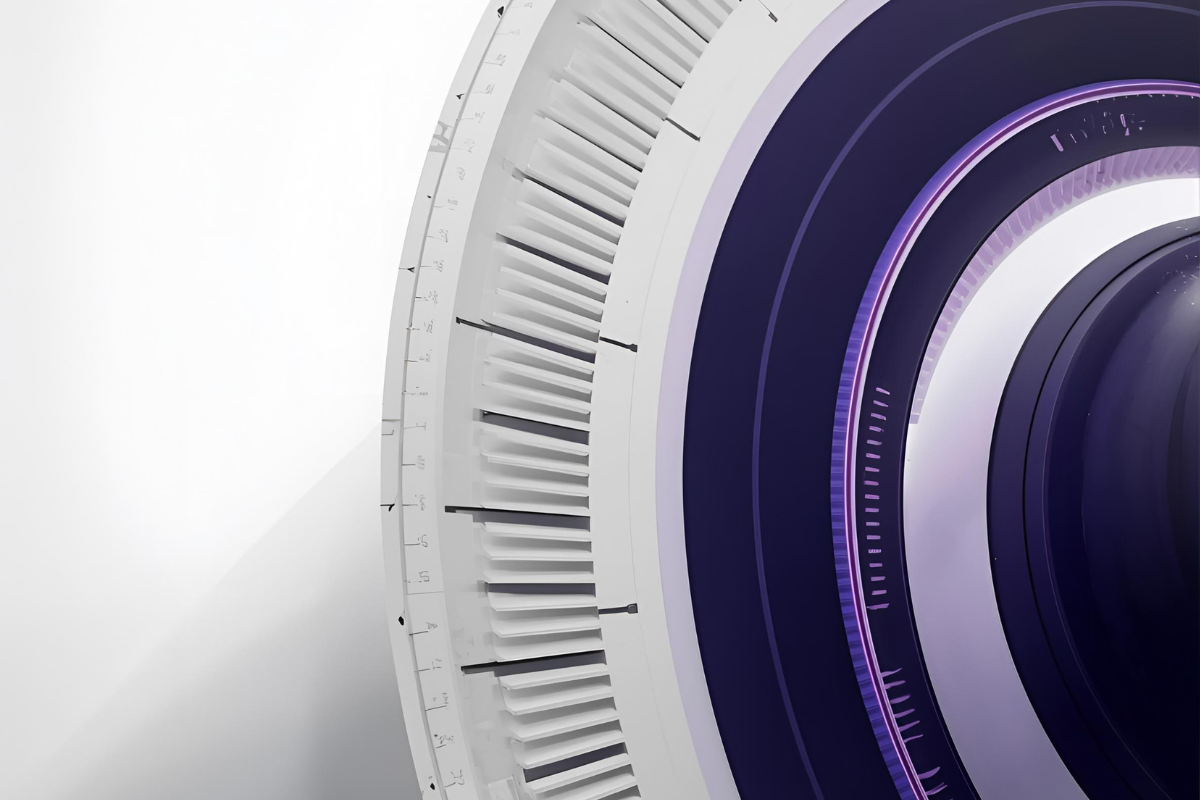
How Electric Mind Supports Safe AI Adoption In Contact Centres
Electric Mind brings engineering‑led clarity to an area that often gets stuck in buzzwords and vague roadmaps. We start with a use case map, a data check, and a pilot design that plugs into your current stack. Our teams build RAG pipelines, agent assist experiences, and QA automation that respect privacy, redaction, and audit needs from day one. You get prompts and templates tuned to your domain, along with dashboards that show value and safety on the same page.
We also focus on the human system that makes the tech pay off. Supervisors receive coaching tools and change kits, and agents get workflow fit that lowers clicks and raises confidence. Legal and compliance see traceable records, model cards, and sign‑offs that make reviews straightforward. SRE teams get playbooks, alerts, and failovers tested under load so the floor keeps running when it counts.
Trust the process, trust the proof, and expect delivery you can measure
Building Smarter Contact Centers
In The Electric Mindset episode “Contact Centers in the AI Era,” Nick Dyment and Michael Lang discuss the same challenge this article tackles—how to apply AI in practical, safe, and measurable ways. They share examples of legacy operations overwhelmed by volume, where success came not from more agents but from better tools, cleaner data, and clear guardrails.
Their conversation highlights how real-time transcription, agent copilots, and retrieval-augmented knowledge reduce friction and risk when combined with thoughtful governance. Both emphasize small pilots, transparent metrics, and keeping people in the loop. The message aligns with this article’s core theme: when AI augments judgment instead of replacing it, service quality, security, and trust rise together.
Listen: Electric Mindset – Season 1, Episode 6: Contact Centers in the AI Era
.png)






